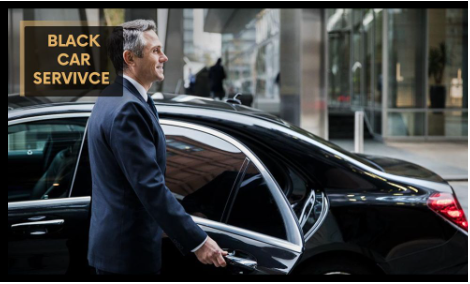Customer Relationship Management (CRM) systems are essential tools for businesses aiming to build and nurture long-term relationships with their customers. As businesses grow, so does the complexity of managing interactions, leads, sales, and customer data. For organizations aiming to scale while maintaining personalized and effective communication with clients, building a CRM tailored to their specific needs can be a game-changer.
This article will guide you through the process of building a CRM from scratch. Whether you’re looking to enhance customer experience, streamline sales processes, or consolidate customer data, creating a custom CRM offers flexibility and control that off-the-shelf solutions might not provide. Let’s explore the key steps involved in building a CRM, from defining your requirements to ensuring its successful implementation.
What is a CRM System?
Before diving into the steps of building a CRM, it’s essential to understand what a CRM system is. A CRM system is a software tool designed to help businesses manage and analyze customer interactions and data throughout the customer lifecycle. It aims to improve customer relationships, enhance customer retention, and drive sales growth.
The core functions of a CRM include:
- Customer data management: Storing and organizing customer information such as contact details, purchase history, and interactions.
- Sales pipeline management: Tracking leads, opportunities, and sales activities.
- Marketing automation: Segmenting customers and automating marketing campaigns.
- Customer service and support: Handling customer queries, complaints, and feedback.
In essence, building a CRM is about creating a system that centralizes and optimizes how a business interacts with its clients, all while offering valuable insights that contribute to better decision-making.
Step 1: Define Your CRM’s Purpose
The first step in building a CRM is understanding its purpose. Why are you creating this CRM, and what do you want it to achieve? The needs of every business are different, so it’s crucial to define the objectives early in the process. Some common goals include:
- Sales process optimization: Automating follow-ups, tracking leads, and improving conversion rates.
- Customer service enhancement: Ensuring quick response times and personalized service.
- Data-driven insights: Creating reports and dashboards that offer insights into customer behavior and sales performance.
- Customer retention: Building loyalty programs or tools to track customer satisfaction and feedback.
Identifying the key features and functionalities you require based on your goals will help guide the design and development process.
Step 2: Understand Your Users’ Needs
A CRM system is only effective if it meets the needs of the users interacting with it daily. This includes sales representatives, customer service agents, marketing teams, and management. Understanding the requirements of each group will help you create a system that enhances workflow efficiency and user adoption.
For example:
- Sales teams might need tools for lead tracking, sales pipeline management, and task automation.
- Customer service representatives could benefit from ticketing systems, customer query tracking, and interaction history.
- Marketing teams may need segmentation capabilities and campaign tracking features.
Involving these stakeholders in the CRM planning process ensures that the system will be practical and valuable for all departments.
Step 3: Choose the Right Technology Stack
Once the purpose and user needs are clear, the next step is to select the technology stack for building your CRM. The technology stack refers to the combination of programming languages, frameworks, databases, and tools that will be used to develop the CRM.
Key considerations when selecting the right technology stack include:
- Scalability: Will the CRM grow with your business? Choose technologies that can scale as your customer base and data grow.
- Integration capabilities: Can your CRM integrate with other software tools such as email platforms, marketing automation systems, and ERP systems?
- Customization and flexibility: Choose technologies that allow for easy customization and future updates.
- Security and compliance: Ensure the chosen stack supports security features like data encryption and complies with regulations like GDPR, especially when handling sensitive customer data.
Popular programming languages for CRM development include Python, JavaScript (Node.js), and Ruby, while frameworks like Django, React, and Angular can offer flexibility and speed in development.
Step 4: Design the CRM User Interface (UI)
The user interface is one of the most important aspects of building a CRM. A well-designed UI can significantly improve user adoption and efficiency, while a poor design can frustrate users and hinder the system’s effectiveness.
When designing the CRM UI, consider the following:
- Simplicity and ease of use: The CRM should be intuitive, with a clean and simple design that requires minimal training.
- Customization options: Allow users to customize their dashboards and reports based on their role and preferences.
- Accessibility: Ensure the UI is responsive and mobile-friendly, so users can access it from different devices and locations.
- Consistency: Use consistent design elements (colors, fonts, buttons) to create a cohesive user experience.
Tools like Figma or Adobe XD can help with UI/UX design and prototyping before development begins.
Step 5: Develop Core CRM Features
The next step in building a CRM is developing the core features that address the specific needs of your business. These features will vary depending on your goals, but some essential components to consider are:
- Lead and contact management: The ability to store and manage customer contact details, lead statuses, and interaction histories is crucial for any CRM.
- Sales pipeline tracking: Visualizing the sales process with tools like Kanban boards or sales funnels helps sales teams monitor progress and prioritize leads.
- Task automation: Automating repetitive tasks such as email follow-ups, meeting reminders, and lead assignments improves productivity.
- Customer segmentation: Categorizing customers based on various criteria such as demographics, behavior, or buying patterns allows for more personalized marketing and customer service efforts.
- Reporting and analytics: Dashboards, data visualization, and customizable reports provide insights into performance metrics, sales trends, and customer behaviors.
- Integration with third-party tools: Ensure your CRM integrates with email clients, social media platforms, marketing automation systems, and other tools to create a seamless workflow.
Building these features may require collaboration with developers who have experience in backend and frontend development, as well as database management.
Step 6: Test and Optimize the CRM
After the development phase, it’s time to test the CRM system. Testing ensures that the system works as expected and meets the user requirements. During testing, it’s essential to focus on the following areas:
- Usability testing: Ensure the CRM is easy to use and intuitive for all types of users.
- Functionality testing: Verify that all the features work as intended.
- Security testing: Test for potential vulnerabilities to safeguard customer data.
- Performance testing: Ensure that the CRM performs well even when handling large volumes of data.
Gather feedback from the users who will be interacting with the CRM daily. This will help you identify any areas for improvement and fine-tune the system.
Step 7: Implement and Train Users
Once the CRM is fully tested and optimized, it’s time to roll it out. Successful implementation requires careful planning and user training. Here’s what you need to do:
- Migrate existing data: Import any existing customer data, leads, and sales records into the CRM system.
- Training: Provide comprehensive training to all users, ensuring they understand how to navigate the CRM, enter data, and use the features effectively.
- Support: Offer ongoing support to troubleshoot any issues and provide assistance as users become familiar with the new system.
Consider offering both live training sessions and written documentation, such as user manuals and FAQs, to help users transition smoothly.
Step 8: Monitor and Improve
Building a CRM is not a one-time project. It’s essential to continually monitor its performance, gather user feedback, and make improvements. As your business evolves, your CRM should also adapt to new requirements and technological advancements.
Key areas to monitor include:
- User adoption: Are employees using the CRM regularly? If not, investigate the reasons and offer additional training or incentives.
- Performance metrics: Track CRM performance and how it impacts sales, customer satisfaction, and overall business operations.
- Feature updates: Keep an eye on emerging CRM features and integrations that could benefit your business, and plan to add them in future updates.
Regularly updating your CRM ensures it stays relevant and continues to provide value as your business grows.
Conclusion
Building a CRM from scratch can be a daunting task, but it offers immense benefits in terms of customization, control, and scalability. By following these steps—defining your goals, selecting the right technology, designing an intuitive UI, developing core features, and ensuring successful implementation—you can create a CRM that drives your business forward.
In the ever-competitive world of business, building a CRM tailored to your specific needs is a powerful tool for fostering stronger customer relationships, improving sales processes, and gaining insights that help you stay ahead of the competition. Whether you’re a small business or an enterprise, a custom-built CRM is an investment that can pay off in the long run.